Check Out Data
Digita Accounts Production
Check out data to a local database as follows:
- Select File | Check out Data to launch the Check Out Data Wizard.
- Click Next to continue.
- Select the entities you wish to check out - as well as the Entities tab, administrators can also see a Template Entities tab which displays draft versions of templates that have already been published, selections can be made from both tabs as required before proceeding. Enter the entity password, if required, and click Next. Alternatively, skip this step by clicking Next and select the Entity templates to check out. Click Next to proceed to the Save Data step.
- On the Save Data page select the Save as single file option and browse
 to save the data as a single .oap file to your required location. Alternatively, select the Save as multiple files in folder option and browse to save each entity within its own individual .oap file in a designated folder.
to save the data as a single .oap file to your required location. Alternatively, select the Save as multiple files in folder option and browse to save each entity within its own individual .oap file in a designated folder. - Click Next.
- To close the wizard, click Finish.
- Any items checked out are indicated on the Entity List thus:
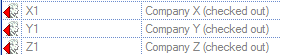
Any locked clients will not appear in the list of entities to check out.
Password protected entities will require you to enter the appropriate password.
The checked out status can be removed without opening a company by highlighting the client in the Entity List and selecting File | Undo Check-out from the main menu.

