Filter Row
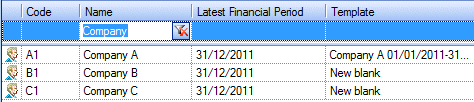
The filter row enables you to filter the list by multiple columns. It is enabled by either clicking on the ![]() Filter button on the toolbar. Enabling the Filter row disables the Filter field.
Filter button on the toolbar. Enabling the Filter row disables the Filter field.
- Find Cell: Enter the filter text by in the cell above the column that you wish to be filtered. You need to apply a '*' character to define how the filter is applied. For example:
- '*son' matches field ending 'son'.
- 'Robert*' matches fields starting 'Robert'.
- '*Robert*' matches fields containing 'Robert'.
-
These search criteria are not case sensitive. For example 'Robert' matches 'robert', 'ROBERT' and 'Robert'.
- Apply the search by pressing RETURN or F5 or clicking the Entity list.
-
 Clear Filters Button: Click on this button to clear the filters from a column. Each filter needs to be cleared individually.
Clear Filters Button: Click on this button to clear the filters from a column. Each filter needs to be cleared individually.

