Update Current Period to Latest Template
If you open a financial period based upon a template that has a later published version available, the system will prompt you to update to this new version.
A message box 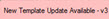 will appear at the top of your screen. The box contains options to View Differences between the current and new versions and whether to Update to the latest version or not.
will appear at the top of your screen. The box contains options to View Differences between the current and new versions and whether to Update to the latest version or not.
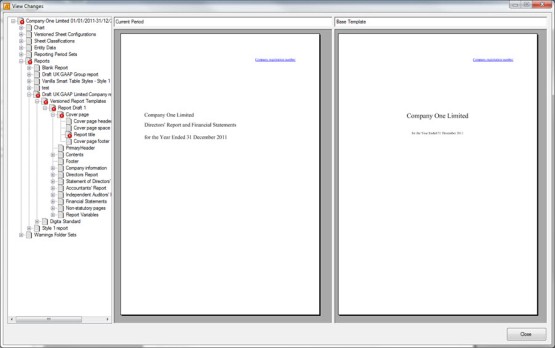
The box also contains the option to Hide the message bar until the entity is next opened.
Also, update the current period to a new template at any time by selecting Financial Period Templates | Update current period to new template and choosing the required template from the drop-down list.

