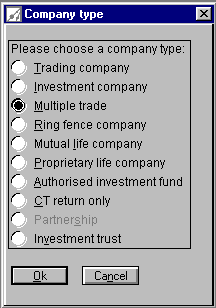
System
Abacus Enterprise Workflow
Personal Tax
PRT
Authorised Investment Fund
Corporation Tax
Group Module
Investment Trust
Life
Hotline
Pack development
P11D
Partnership Tax
Partnership Gains
Tracker
Administrator
Irish Corporation Tax
Abacus+
Hong Kong Profits Tax
Abacus Enterprise Workflow
Abacus+ v2
PCS Client Manager
VAT
System Lite
Corporation Tax Lite
Ring fence computations and multiple trades |
See Also
ACT | Adjustment of profit | Chargeable gains summary | Creating a new client | Depreciation | Disposals | Expense analysis | Losses and allowances | Marginal relief calculation | Multiple general reserves | Tax rates
The multiple trade and ring fence/non ring fence computations are in a similar format to the single trade computations described in other sections, however there are some differences which are described below.
The user should follow the instructions in the Creating a new client help schedule.
The menu on the screen offers the following:
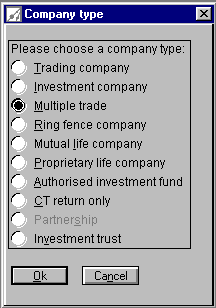
The user should select either Ring fence company or Multiple trade
as appropriate and click OK.
Note: the computation cannot be easily changed after this point.
For Ring fence computations, the selector flag, Oil ring fence? on the appropriate A schedule will denote whether the trade is ring or non ring fence. If there is more than one non-ring fence trade, the appropriate trade names should be included.
For computations ending in FY 1994 or later years, there is no limit to the number of trades in the file. The user will be asked to name two trades as the file is built. Additional trades may be added to the file at any time by using the Add new trade item on the Develop menu of the D schedule and entering the name of the trade.
For computations ending before FY 1994, the number of trades is restricted to 5.
The format of the D schedule is similar
in multi-trade companies to that of single trade companies, with the exception
that the user must provide a split by trade of both the profit before tax and
extraordinary items (if any). This may be carried out by using the simple breakdown
at the foot of the D schedule to provide a one-line analysis of profit
before tax and extraordinary items by trade.
This schedule forms the basis of all later analyses of allowable and disallowable expenditure .
As per the Expense analysis schedules for single trade companies, the total amount of income or expenditure is analysed into its component items and disallowable or non taxable items are identified in the Disallowable column, which is hidden until utilised.
Developing the schedules
The Expense analysis schedules are developed using the same method as for a single trade computation. Once an expense schedule is developed, its title will correspond to the description of the item supported on the parent schedule; the total row will identify any differences in the total of the items analysed and the parent schedule.
Completing the schedules
The Expense analysis schedules do not require income and expenditure to be analysed into its composite items for each trade, but rather the total disallowable / non taxable items for each trade should be identified at the foot of the schedule. This offers the user flexibility in the presentation of the computation and reduces the size of the standard schedules.
Supporting schedules
The Expense analysis schedules for a multi trade company has a number of supporting schedules, which are obtained from the Develop menu. These are described in more detail in the Supporting schedules section of the D schedule.
The 'C' schedules for a multiple trade computation operate similarly to those of a single trade.
Additions
Once the appropriate capital allowance schedule has been developed, additions must be entered analysed between the various tax captions in the usual way. The user will be prompted to the specify the trade to which the schedule relates on developing the capital allowance schedule, and a separate schedule must be created for each trade where allowances are claimed. Each addition will be displayed with the allowance type and trade name caption on the C schedule.
S.948 transfers- plant and machinery/inexpensive cars
The user should firstly develop the plant and car pool allowance schedule from the main fixed assets schedule then from the Develop menu within this schedule, the Transfers in/Transfers out can be selected from the Transfers of trade sub-menu.
Disposals
Disposals are entered on the C1 schedule, analysed by tax category and trade.
The Depreciation schedule summarises depreciation and profit / loss on disposal of fixed assets from each expense analysis, and reconciles the total to the fixed asset movement. This schedule will only be available for accounting periods ending before 1 April 1998.
The foot of the schedule provides an analysis of depreciation and profit / loss on disposal by trade.
These schedules are the same as for a single trade computation except that the amounts credited to the profit and loss account for each trade are analysed at the foot of the schedule.
Since non loan relationship income is taxable on the company, there is no requirement to identify the amounts received by each trade for ordinary multiple trade computations. However, for ring fence computations it is necessary to allocate receipts between ring fence and non ring fence income for the special ring fence rules.
Multiple general reserves schedules are identical to those for single trade companies except that on development, the user is prompted to specify the trade for which the reserves apply. Hence a separate schedule must be developed for each trade as necessary.
These schedules are the same as for a single trade computation except that the amount debited to the profit/loss account must be analysed between the various trades at the foot of the schedule for the adjustment of profit by trade to be carried out.
Additionally, for ring fence computations it is necessary to allocate the payments between the ring fence and non-ring fence trades.
The Adjustment of profit and loss for tax purposes is produced for each trade. The resultant trading profit figures are taken to the 'A' schedule. The user is able to set a marker to Yes if the trade is ring fence; this flag appears at the top of the screen adjacent to the Oil ring fence caption.
This schedule contains the tax computation and summarises the various sources of income and reliefs, either from standard schedules or from user designed schedules, and calculates the tax payable.
It is possible to obtain the following supporting schedules by use of the Develop menu:
Multiple trade ACT
For ring fence computations, the user must allocate ACT, franked investment income and franked payments between ring fence and non ring fence trades as indicated on the schedule.
Multiple trade losses
Taxable losses incurred by a trade may only be set off against the same trade's trading income (with the exception of special ring fence rules). Accordingly, the losses schedule identifies losses incurred in the period by trade. As for the single trade losses schedule, the user must enter any losses carried back or surrendered and the system will calculate any loss offsets for the current year. The user should also enter surplus charges on income between trades for multiple trade computations.
Chargeable gains
This is identical to the schedule for single trade companies (see Chargeable gains summary). It is a master schedule for computation for FY 1994 and subsequent years.
Multiple trade pension costs
This is identical to the schedule for single trade companies except that the adjustment required for paid basis of deduction must be analysed by trade at the foot of the schedule.
Long Multiple Trade
The D schedules are the same as for other multiple trades. These do not require analysis by accounting period.
The C schedules follow the same format as for other multiple trades. However,
the following need to be entered by period by the user:
On the C schedule - Additions and Disposals at net book value.
On C1 - Disposals.
On C2 - Depreciation and profit/loss on disposal of fixed assets (accounting periods ending before 1 April 1998).
On the charges on income schedules - payments made.
The B schedules are analysed by accounting period. The user can therefore disclaim allowances in either/both periods.
The A schedules (Calculation of tax liability, ACT, Losses and Tax computation) are all analysed by accounting period.
A separate Adjustment of profit schedule is provided for each trade. The Losses schedule also includes a facility to choose whether to offset the loss of any trade under CTA 2010, s37(3)(a) . This is set to Yes on default for each trade but can be altered by typing No followed by <Return>. If such a loss offset is required, the amount of losses to be offset must be manually entered for each trade. This will reduce losses carried forward.
The software assumes that the number of associated companies is constant throughout the entire period. If this is not the case, the user must make appropriate adjustments on the 'O' schedule (pre-FY2004 files) or the Marginal relief calculation schedule (FY2004 and onwards).