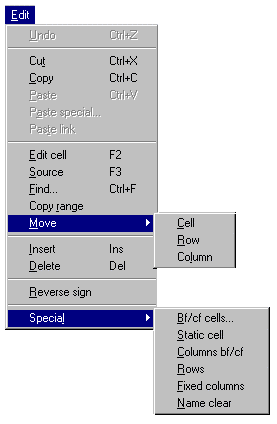
System
Abacus Enterprise Workflow
Personal Tax
PRT
Authorised Investment Fund
Corporation Tax
Group Module
Investment Trust
Life
Hotline
Pack development
P11D
Partnership Tax
Partnership Gains
Tracker
Administrator
Irish Corporation Tax
Abacus+
Hong Kong Profits Tax
Abacus Enterprise Workflow
Abacus+ v2
PCS Client Manager
VAT
System Lite
Corporation Tax Lite
Extended menus |
See Also
Further Edit menu options are available for non-standard schedules.
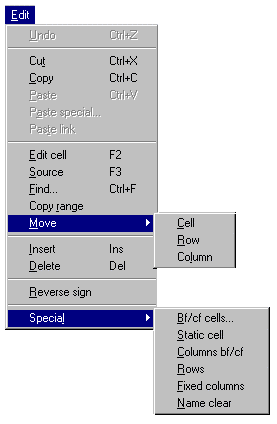
Move
Allows a range of cells to be moved within a non-standard schedule, or between schedules. Items should not be moved to standard schedules as the existing formulae will be erased.
This menu option offers a choice of ways of naming cells or columns on non-standard schedules to enable information on such schedules to be carried forward. Click on each option within the Special sub-menu to see more details on their functionality.
The menu prompts the user for a name (for example, BAL) to be given to the brought and carried forward balances.
The software then asks the user to go first to the cell containing the brought forward balance, and then the cell containing the carried forward amount.
There may be more than one pair of balances labeled in this way, but each pair of names must be different.
The system will not let the user enter identical sets of range names within a computation.
If the numeric contents of a cell are to be carried forward to the next year's computation, the cell should be labeled by choosing this menu option, and entering an appropriate description. This static cell may have the same name as a b/f and c/f cell.
Use this choice at the top of the b/f column and the top of the c/f column.
Cross checking for carried forward columns
Where b/f and c/f columns have been set up, the user is advised additionally to set up special range names in the totals of the b/f and c/f columns to ensure that if, for example, additional rows are inserted in a prior year computation, an error will be generated in the current year computation requiring the user to change the brought forward balances accordingly.
In order to do this the two totals should be named with the b/f cell and c/f cell options as above, but using different pairs of range names.
Use this choice in the 'A' column above the top row and below the bottom row of the column to be carried forward.
All columns to the left of this column (including the column itself) will not be blanked on carry forward. Mark the top row of the appropriate column.
Use of this option will clear a range name if used on a cell.
Note: a cell can only contain one name; placing a second name in a cell erases the existing name.