Report Map Tab
The Report Map tab enables you to navigate directly to a section of the report via a single click. It is accessed when you open a report in preview or design mode.
Only those report elements that have the Include in report map option checked on the Element Properties dialog and are currently displayed in the preview pane are available on the Report Map tab.
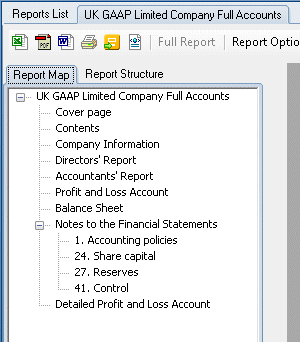
- Navigation
- You can select items in the tree by clicking, or via the following keys:
- Move up/down: CURSOR UP/DOWN keys.
- Jump up/down: PAGE UP/DOWN keys.
- Move to top/bottom: HOME/END keys.
- You can expand/collapse the branches by clicking on the
 Plus or
Plus or  Minus buttons, or by highlighting the directory and pressing the RIGHT/LEFT CURSOR keys.
Minus buttons, or by highlighting the directory and pressing the RIGHT/LEFT CURSOR keys.

