Open Report for Preview
There are two options when working with a report:
- Preview
- Design
Preview mode is indicated in Report View thus:
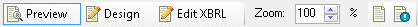
When working with a report in preview mode, you can view the Report Map and the Report Structure but no edits can be made to the content.
Global report options can be set in preview mode via the Report Options drop-down menu available in Report view.
You can open a report in preview mode, as follows:
- Select the Reports tab.
- If you have a report open, close it by clicking
 on the Reports tab.
on the Reports tab. - Highlight the report you want to open on the Reports tab.
- Open the report by either:
- Clicking the Preview button at the bottom of the Reports List tab.
- Right-clicking and selecting Preview.
- The report opens in the preview pane.
- To edit the report you need to click the Design button to switch to design mode. To return to Preview mode click the Preview button.

