XBRL Report Pane
This pane enables you to add and edit XBRL tags directly on the page, and view changes in real time. It is accessed by clicking the Edit XBRL button in the Report View.
- Element Tags
- Hover the mouse over the body of the page to display tags that relate to the different elements. These include:
- Text
- Lists
- Tables
- Click on an element to display the Tag menu.
-

- The tag is labelled to show whether it relates to a Paragraph, Section, Row, Column etc. The menu options differ according to the selected element. For example, a standard paragraph displays these options:
-
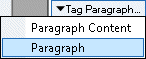
- Select the Paragraph option to edit the XBRL tag via the Edit XBRL Tag dialog.
- Selecting a Content option enables you to tag sections of the paragraph content via the Edit Text dialog.
-
Valid tags are displayed with a light blue highlight; incomplete tags are displayed with a yellow highlight.
For example:
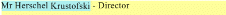
Hover the mouse over the tag to display the XBRL information for that value.
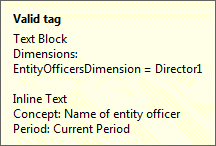
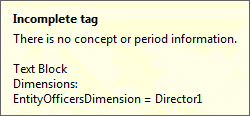
- Report Navigation
- Scroll: You can browse through the report by pressing PAGE-UP/DOWN.
- Drag: You can drag the report by clicking and dragging it with the left mouse button.
- Zoom: Specify the report magnification.

