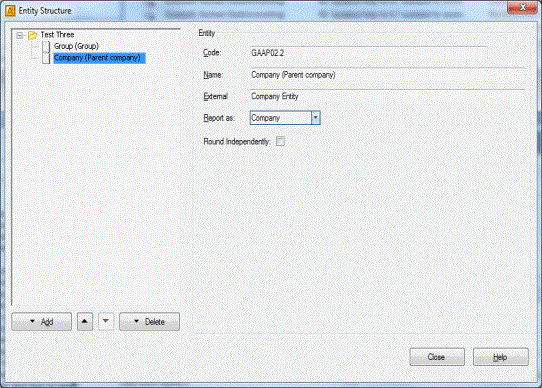Set Up Groups
Groups may be set up in two different ways as follows:
Scenario 1:
This involves importing the company trial balance into a company entity and the subsidiary trial balances into the subsidiary entities. If the subsidiaries are already set up as separate entities within the application, select Add | Add External Entity to include the subsidiaries in the structure.
In order to post the consolidation adjustments, you have to set up an extra entity as shown in the following screen.
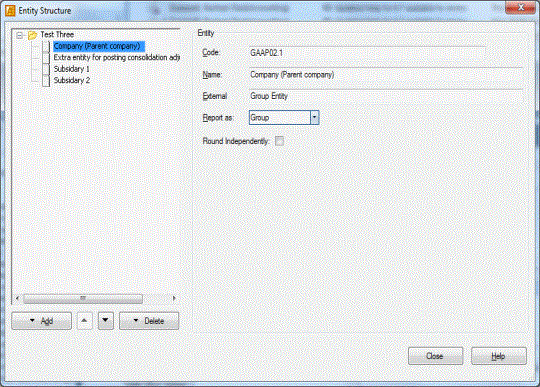
Scenario 2:
This involves importing the company trial balance into a company entity followed by importing the consolidated trial balance, that already includes the subsidiary figures, into a group entity. Any adjustments to the group are then posted into the group entity.
The Reporting options, selected via the Report as drop-down menu, does not include subsidiary entities but is restricted to Group or Company.