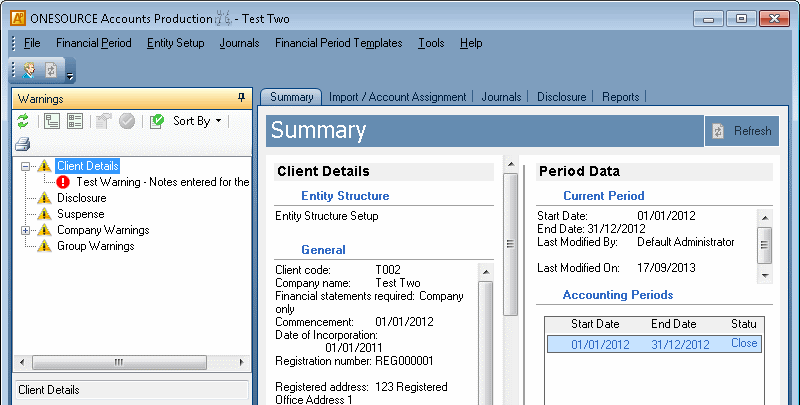About the User Interface
ONESOURCE Accounts Production uses common interface components to ensure ease of use.
A typical user interface comprises the following:
- Title Bar: Displays the application name and standard Windows® control buttons
 .
. - Menu Bar: Provides access to the application's features and tools via a series of drop-down menus. Click on the menu title to display the menu options.
- Shortcut Bar: Provides quick access to selected menu options via a series of 'shortcut' buttons.
- Filter Bar: Provides comprehensive search and filter options on the entity/template list.
- Entity list: Enables you to work with entities and templates.
The layout of the user interface depends on the supplied templates.
A typical entity list:
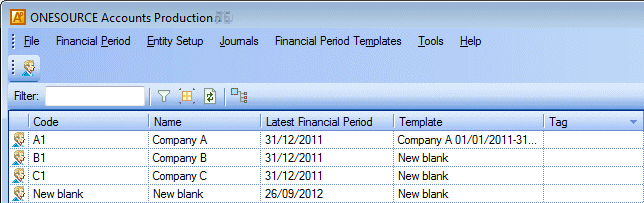
A blank open entity showing the default Journals and Reports tabs: