Group Box
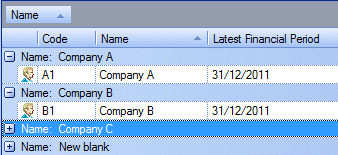
Entity list items can be grouped according to a particular property. This is achieved by clicking the ![]() Group Box icon on the Filter bar. For example, you may wish to group entities by latest financial period so that entities with the same financial period end dates are grouped together.
Group Box icon on the Filter bar. For example, you may wish to group entities by latest financial period so that entities with the same financial period end dates are grouped together.
Groupings are applied by dragging a column heading onto the Group Box bar. Two  Red arrow icons appear to signify the level at which you are adding the grouping, as follows:
Red arrow icons appear to signify the level at which you are adding the grouping, as follows:
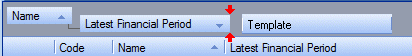
Once selected, you can expand/collapse groups by clicking the related ![]() Plus/
Plus/![]() Minus buttons. Alternatively, you can also select the rows via the UP /DOWN CURSOR keys, then expand/collapse the currently highlighted row by pressing the RIGHT/LEFT CURSOR keys.
Minus buttons. Alternatively, you can also select the rows via the UP /DOWN CURSOR keys, then expand/collapse the currently highlighted row by pressing the RIGHT/LEFT CURSOR keys.
You can remove the entire grouping by dragging a particular field from the Group Box bar back onto the list. A  Red arrow icon signifies where the column is re-inserted.
Red arrow icon signifies where the column is re-inserted.

