Warnings Tree Pane
This dockable pane enables you to view warnings applicable to the current template or entity and XBRL warnings. When a template or entity is first opened the Warnings pane is located on the left hand side of the screen.
The content of this pane depends upon templates supplied to your organisation.
In addition to the on-screen advice, you should note the following:
- Toolbar Icons
- In the top right of the pane there is a small button that looks like a
 pin. Click this button to hide the pane (or pin it to the edge of the program window). You can still see the title of the pane along the edge of the program window. Hover over the title to temporarily display the pane until you move the mouse off. Click the
pin. Click this button to hide the pane (or pin it to the edge of the program window). You can still see the title of the pane along the edge of the program window. Hover over the title to temporarily display the pane until you move the mouse off. Click the  button again to 'un-pin' the pane.
button again to 'un-pin' the pane. -
 Update: Click to update the pane. Any corrected error will then disappear from the list.
Update: Click to update the pane. Any corrected error will then disappear from the list. -
 Expand All: Click to expand the whole list.
Expand All: Click to expand the whole list. -
 Collapse All: Click to collapse the whole list.
Collapse All: Click to collapse the whole list. -
 Go To Data: Click to view the source data.
Go To Data: Click to view the source data. -
 Ignore: Click to ignore the selected warning. Enter the reason for ignoring the warning in the Ignore Warning dialog. For Spelling Warnings click Ignore to add the item to the list of ignored words on the Ignored Words dialog.
Ignore: Click to ignore the selected warning. Enter the reason for ignoring the warning in the Ignore Warning dialog. For Spelling Warnings click Ignore to add the item to the list of ignored words on the Ignored Words dialog. -
Certain warnings cannot be ignored.
-
 Show Ignored: Click to toggle between display/hide the ignored warnings.
Show Ignored: Click to toggle between display/hide the ignored warnings. - Sort By: Select to sort the list by Index or Severity via the drop-down options.
-
 Print: Click to print the list of warnings.
Print: Click to print the list of warnings. - Information Area
- Displays information for the currently selected warning. An example is shown below.
-
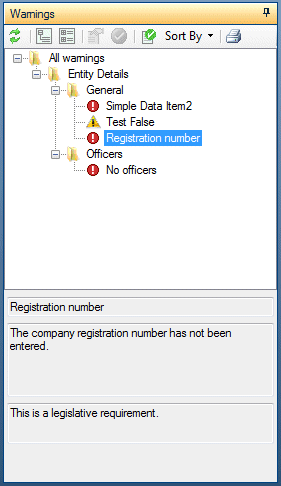
- Associated Topics

